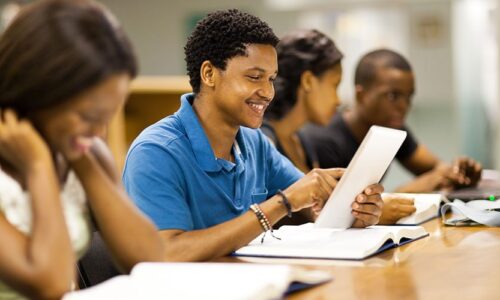Welcome to this course, Google Sheets A to Z: Best Free Online Spreadsheet Editor
This course will give you everything you need to know about Google Spreadsheets.
Google Sheets is better than Microsoft excel & Mac numbers because of the many benefits taught in this course.
What we will learn:-
- Complete the Google Sheet guide from starting to pro
- Solve real-life spreadsheet challenges with ease
- Learn hacks and hidden Google Sheets features that even the Experts don’t know
- Create interactive & visually effective dashboards in Sheets
- Secrets to properly using tricky features like Conditional formatting
- Master Pivot tables, charts, and sparklines to create impressive Google spreadsheets
- Analyze data sets with ease using complex functions & formulas
- Connect multiple Google Sheets together using a single formula
- Learn formulas that work in both Google sheets & Excel!
- Feel completely comfortable in a spreadsheet environment
From the fundamentals to the most advanced features, after taking this class you will be able to use Spreadsheets like a MASTER. Pretty soon, you’ll be using Spreadsheets better than most people can use Excel… and be able to take advantage of the super useful features that only Google Spreadsheets has to offer.
So I will see you in this course, Google Sheets A to Z: Best Free Online Spreadsheet Editor.
This class is guaranteed to teach you Google Spreadsheets. Once enrolled, you will have access to this course for the rest of your life. You will always be able to come back to this class to review material or to learn new material. Try this course for yourself and see how quickly and easily you too can learn to use Google Spreadsheets.
Enroll now!
Who this course is for:
- Business professionals looking to expand their skills.
- Students who want to make sure they have the right level of knowledge to succeed at their next job.
- Spreadsheet users who want to discover & showcase new tips and tricks at work.
- Absolute beginners who want a structured, engaging, fun, and practical Google Sheets course.
Goals
- Complete the Google Sheet guide from starting to pro
- Create interactive & visually effective dashboards in Sheets
- Learn hacks and hidden Google Sheets features that even the Experts don’t know
- Solve real-life spreadsheet challenges with ease
- Master Pivot tables, charts, and sparklines to create impressive Google spreadsheets
- Secrets to properly using tricky features like Conditional formatting
- Connect multiple Google Sheets together using a single formula
- Analyze data sets with ease using complex functions & formulas
- Feel completely comfortable in a spreadsheet environment
- Learn formulas that work in both Google sheets & Excel!
Prerequisites
- No prior spreadsheet knowledge is needed.
- Willingness to learn. Let’s do this!

Curriculum
- 1 Section
- 16 Lessons
- 10 Weeks
- Google Sheets A to ZBest Online Excel Spreadsheet Editor16
- 1.1Google Sheets A to Z: Best Online Excel Spreadsheet Editor
- 1.2Basics of Google Sheets
- 1.3BODMAS & Basic Functions
- 1.4Advanced Maths Functions
- 1.5Using Wild Card Functions
- 1.6Logical Functions (IF)
- 1.7IF Related Functions
- 1.8IF Related Functions Task
- 1.9Upper Lower Proper Function
- 1.10Left Right Find Function
- 1.11Left & Right more examples
- 1.12Concatenate Function
- 1.13Replace & Substitue Function
- 1.14Split Function one Column
- 1.15Filters Function in Google Sheets
- 1.16Named Ranges & Links