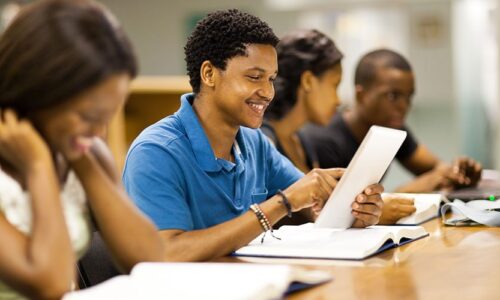Pandas is a Python library. Pandas is used to analyze data.
Python is one of the most popular tools for analytics or data science, today.
This course will make you a pro in using the mighty Pandas for analytics. So are you ready to card up your sleeves to jump into analytics? Do not miss the opportunity to ace the most sought & marketable library, join the course NOW!
This course is designed for:
- Beginners willing to enter Analytics/Data Science/Machine Learning
- Analysts (any domain) wanting to learn Python
- Python developers wanting to learn Analytics/Data Science
- Learners with a passion to explore new areas
-
Goals
- Run python code on a virtual machine OR install python
- Create one or two-dimensional [tabular] data sets in Python Pandas using various methods
- Import & Export external data sets [various file formats like Text, CSV, Excel, HTML, etc.] using Python Pandas
- Filter/Slice data based on indices, names, or using some condition [to answer some questions from the given data set]
- Visualizing data as per the requirement
- Clean Data for missing or invalid values in Pandas
- Explore data to find hidden insights [Typecasting variables, renaming columns, deleting rows/columns, descriptive stats, distribution, Cross tabulation, finding aggregate summaries for different groups & much more]
- Combine multiple data sets [merging/joining or appending similar to various SQL joins and much more]
- Applying your learnings to complete an analytics project.
Prerequisites
- You don’t need to have a programming background. You will learn everything you need to know
- You don’t need to have a mathematics/statistics background. You will learn everything you need to know
- You just need a passion for learning & love for data crunching
- Basic familiarity with data is a plus
- Basic familiarity with python is a plus [For this you can find free tutorials on my YouTube]

Curriculum
- 15 Sections
- 47 Lessons
- 10 Weeks
Expand all sectionsCollapse all sections
- Pandas IntroductionPandas is a Python library used for working with data sets. It has functions for analyzing, cleaning, exploring, and manipulating data. The name "Pandas" has a reference to both "Panel Data", and "Python Data Analysis" and was created by Wes McKinney in 2008.4
- Pandas Getting StartedIf you have Python and PIP already installed on a system, then installation of Pandas is very easy.4
- Pandas SeriesA Pandas Series is like a column in a table. It is a one-dimensional array holding data of any type.5
- Pandas DataFramesA Pandas DataFrame is a 2 dimensional data structure, like a 2 dimensional array, or a table with rows and columns.5
- Pandas Read CSVA simple way to store big data sets is to use CSV files (comma separated files). CSV files contains plain text and is a well know format that can be read by everyone including Pandas.2
- Pandas Read JSONBig data sets are often stored, or extracted as JSON. JSON is plain text, but has the format of an object, and is well known in the world of programming, including Pandas.2
- Pandas - Analyzing DataFramesOne of the most used method for getting a quick overview of the DataFrame, is the head() method. The head() method returns the headers and a specified number of rows, starting from the top.3
- Pandas - Cleaning DataData cleaning means fixing bad data in your data set. Bad data could be: Empty cells Data in wrong format Wrong data Duplicates2
- Pandas - Cleaning Empty CellsEmpty cells can potentially give you a wrong result when you analyze data.4
- Replace Empty ValuesCells with data of wrong format can make it difficult, or even impossible, to analyze data. To fix it, you have two options: remove the rows, or convert all cells in the columns into the same format3
- Pandas - Cleaning Data of Wrong FormatCells with data of wrong format can make it difficult, or even impossible, to analyze data. To fix it, you have two options: remove the rows, or convert all cells in the columns into the same format.3
- Pandas - Fixing Wrong DataWrong data" does not have to be "empty cells" or "wrong format", it can just be wrong, like if someone registered "199" instead of "1.99". Sometimes you can spot wrong data by looking at the data set, because you have an expectation of what it should be.3
- Pandas - Removing DuplicatesDuplicate rows are rows that have been registered more than one time.2
- Pandas - Data CorrelationsA great aspect of the Pandas module is the corr() method. The corr() method calculates the relationship between each column in your data set.4
- Pandas - Plottingandas uses the plot() method to create diagrams. We can use Pyplot, a submodule of the Matplotlib library to visualize the diagram on the screen3