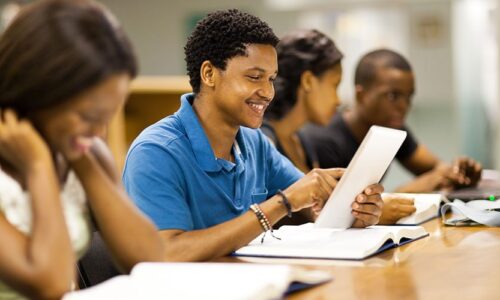The two most analytical software where a person learns to get a feel about data is “Microsoft Excel” and “Google Sheets”. These two might be complex but they help you start learning about how you can play with and visualize data in a BETTER form.
Time to sit into my rocket ship for the next 3 hrs. and I will open up that analytical space for you.
You will get to learn : –
1) Introduction – This section contain information about the Course and Data Table which we will use throughout the course.
2) Google Sheets Basics – This will be for the beginners who have never touched Google Sheets this will give you information about the basic terminologies and data management.
3) Google Sheets Intermediate – In this section you will learn how to use conditional formatting, pivot tables and the BEST intermediate level functions.
4) Google Sheets Advanced – This section covers some high level functions which will be used in google sheet automation.
5) Mastering Automation – This section will be the final automation level you need to achieve before setting your foot into the data world and will help you in summing up everything you have learned with the help of 3 Problem Statements.
Goals
- This course is for people who want to become an expert in understanding data and want to learn analytical skills.
- This is totally going to open your mind up and will lead you to understand the most underrated tool – Google Sheets and Microsoft Excel.
- Basics of Google Sheets
- Intermediate level of Google Sheets
- Advanced level of Google Sheets
- Clubbing everything together – Advance level automation (Reason why you never needed to learn scripting)
Prerequisites
- No google sheets or excel knowledge needed you will learn everything from the basics to the high level automation on the go.

Curriculum
- 5 Sections
- 40 Lessons
- 10 Weeks
- IntroductionThis course is for people who want to become an expert in understanding data and want to learn analytical skills. This is totally going to open your mind up and will lead you to understand the most underrated tool - Google Sheets and Microsoft Excel. Basics of Google Sheets Intermediate level of Google Sheets Advanced level of Google Sheets Clubbing everything together - Advance level automation (Reason why you never needed to learn scripting)2
- Google Sheets Basics7
- Google Sheets Intermediate9
- 3.1Conditional Formatting
- 3.2Advanced Conditional Formatting
- 3.3Pivot Table Introduction
- 3.4Advanced Pivot Table (Introducing Pivot Filters and Slicer)
- 3.5Introduction to Functions – Playing around with Average and Sum Functions
- 3.6SUMIF and SUMIFS Functions
- 3.7Counting Functions (COUNT, COUNTA,COUNTIF, COUNTIFS)
- 3.8Date Functions (TODAY & NOW)
- 3.9Concatenate Function
- Google Sheets Advance16
- 4.1Understanding Macros
- 4.2IMPORT Functions – Starting with IMPORTDATA
- 4.3IMPORTHTML Function
- 4.4IMPORTRANGE – The most important safety function
- 4.5Understanding #REF Error and how to resolve it
- 4.6VLOOKUP Function within the Google Sheet
- 4.7TRIM and VLOOKUP Nesting
- 4.8VLOOKUP between Google Sheets (Nesting with IMPORTRANGE)
- 4.9Clean VLOOKUP (Taking one step ahead with VLOOKUP Function)
- 4.10Clean VLOOKUP (Taking one step ahead with VLOOKUP Function)
- 4.11Overcoming VLOOKUP’s cons – INDEX+MATCH Functions within the Google Sheet
- 4.12INDEX+MATCH Functions between Google Sheets (Nesting with IMPORTRANGE)
- 4.13Functionality problem with INDEX MATCH and ARRAYFORMULA (Use Reverse VLOOKUP)
- 4.14Understanding the basic concepts of QUERY (Most useful function)
- 4.15Understanding QUERY Clauses
- 4.16Query between the Google Sheets
- Mastering Google sheets Automation6
- 5.1Google Sheet Wizard Problem Statement 1 (Part 1)
- 5.2Google Sheet Wizard Problem Statement 1 (Part 2)
- 5.3Google Sheet Wizard Problem Statement 1 (Part 3)
- 5.4Google Sheet Wizard Problem Statement 1 (Final Part 4)
- 5.5Google Sheet Wizard Problem Statement 2 (Dependent Dropdowns in Google Sheets)
- 5.6Google Sheet Wizard Problem Statement 3 (Playing with Checkboxes)