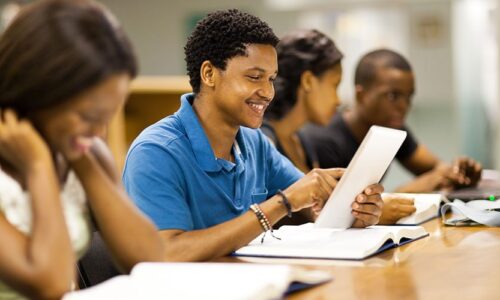This tutorial gives an overview of the AWS cloud.
It will teach you AWS concepts, services, security, architecture, and pricing.
Why Learn AWS Cloud?
This skill offers many job opportunities.
AWS is one of the major cloud providers.
You can do everything in the AWS cloud.

Curriculum
- 71 Sections
- 82 Lessons
- 10 Weeks
Expand all sectionsCollapse all sections
- AWS Cloud Practitioner Exam PrepIt will help you prepare and increase your chances of passing the Exam.0
- AWS Additional Database ServicesAWS Cloud Different Database Types1
- Additional Security ServicesAdditional Security Services1
- Denial-of-Service Attacks - DDoSDenial-of-service attacks (DoS) attack is an effort to make an application or a website inaccessible.1
- AWS Cloud ComplianceIntroduction to Cloud Compliance1
- AWS OrganizationsAWS Organizations is a container for your AWS accounts.1
- User Permissions and AccessUser Permissions and Access1
- Shared Responsibility ModelThe AWS shared responsibility model is a concept of dividing responsibilities between AWS and a Customer.1
- AWS Cloud SecurityAWS Cloud Security1
- AWS Cloud Fourth RecapAWS Cloud Fourth Recap1
- AWS Fifth RecapIn this fifth module, you have been introduced to the following concepts:2
- AWS DMS - Database Migration ServiceAWS DMS - Database Migration Service1
- AWS Cloud RedshiftAWS Redshift is big data analytics service.1
- Comparing AWS RDS and AWS DynamoDBComparing AWS RDS and AWS DynamoDB1
- AWS Cloud DynamoDBAWS DynamoDB is a non-relational, NoSQL database.1
- AWS RDS - Relational Database ServiceAWS RDS is also called AWS Relational Database Service.1
- AWS EFS - Elastic File SystemAWS EFS is also called AWS Elastic File System.1
- Comparing AWS EBS and AWS S3Comparison of AWS EBS and AWS S31
- AWS S3 - Simple Storage ServiceAWS S3 is also called AWS Simple Storage Service.1
- AWS MarketplaceAWS Marketplace lets you list and sell software.1
- AWS Cloud Ninth RecapIn this ninth section, you have been introduced to the following concepts:1
- Benefits of the AWS CloudThere are six crucial benefits of the AWS Cloud: Trade upfront expense for variable expense Benefit from massive economies of scale Stop guessing capacity Increase speed and agility Stop spending money running and maintaining data centers Go global in minutes1
- AWS Well-Architected FrameworkAWS Well-Architected Framework is a tool that uses best practices to find improvements for your applications in the cloud.1
- AWS Cloud Eighth RecapIn this eighth section, you have been introduced to the following concepts:2
- Innovate with AWS CloudInnovation with AWS can improve your business in the cloud. AWS Services help you: Evaluate your current business state Determine the state you want to be at Deal with the problems you need to solve1
- AWS Snow FamilyAWS Snow Family is a group of devices that transport data in and out of AWS.1
- AWS Cloud Seventh RecapIn this seventh section, you have been introduced to the following concepts:4
- AWS EBS - Elastic Block StoreAWS EBS is also called AWS Elastic Block Store.1
- AWS Support PlansAWS Cloud Support Plans AWS offers four different support plans. Basic Developer Business Enterprise1
- AWS Cost ExplorerCost Explorer lets you visualize, understand, and manage your AWS costs.1
- AWS BudgetsAWS Budget lets you plan usage, cost, and instance reservations.1
- AWS Consolidated BillingAWS lets you manage several accounts from a central location.1
- AWS Pricing ModelsAWS Pricing Models. AWS has many different pay-as-you-go pricing options.2
- AWS Pricing and SupportIntroduction to AWS Pricing and Support2
- AWS Cloud Sixth RecapIn this Sixth section, you have been introduced to the following concepts:1
- AWS Monitoring and AnalyticsAWS Monitoring and Analytics4
- AWS Cloud Elastic Load BalancingElastic Load Balancing Traffic can be directed with Elastic Load Balancing.1
- AWS EKS - Elastic Kubernetes ServiceAWS Elastic Kubernetes Service is also called AWS EKS EKS is a managed service that lets you run Kubernetes on AWS. It is built for scaling with Kubernetes.1
- AWS ECS - Elastic Container ServiceECS helps you run containerized applications. It is a management system built for scale and high performance.1
- AWS Cloud ContainersContainers are popular for deploying and managing applications in the cloud. Containers let you package code in a single object. The container isolates the code and removes the dependencies to other components. It runs in isolation. Containers are an essential concept in micro service architectures.1
- AWS Cloud LambdaAWS Lambda a serverless compute service. This service lets you run code without needing to think about servers. It lets you focus on what's most important, such as making a great application. You only pay for the compute time that you use. Pay for what you use translates to that you only pay when your code is running.1
- AWS Cloud ServerlessServerless Computing Serverless is a service where you do not have to think about servers. With serverless, you only have to think about code. The cloud provider handles all infrastructure behind it.1
- AWS SQS - Simple Queue ServiceAWS Simple Queue Service is also called AWS SQS SQS is a message queuing service. It exchanges and stores messages between software components. The service adds the messages in a queue. Users or services pick up the messages from the queue. Once processed the messages gets deleted from the queue.1
- AWS SNS - Simple Notification ServiceCloud Notification Service - AWS SNS AWS Simple Notification is also called AWS SNS SNS (Simple Notification Service) is a notification service.1
- AWS Cloud Messaging and QueuingApplications are made of multiple components. The components communicate with each other. The communication can transmit data, fulfill requests, and keep the application running.1
- AWS Cloud FargateIt helps to deploy and manage applications. Fargate manages the infrastructure for you. You do not have to think about the provision of servers and infrastructure management when using Fargate.1
- AWS Cloud Auto ScalingAWS EC2 Auto Scaling EC2 Auto Scaling can be added as a buffer on top of your instances. It can add new instances to the application when necessary and terminate them when no longer needed. You can set up a group of instances.1
- AWS Cloud EC2 ScalingAWS EC2 Scaling Scaling is about only using the resources that you need. In addition, have the flexibility to grow freely. Make sure to have an architecture that can handle changes in demand. Designing a scalable achitecture allow you to only pay for the resources that you need at any given time.1
- AWS Cloud EC2 PricingAWS EC2 Pricing With AWS EC2 you pay for the compute time. You only pay for the compute time that you use. It offers different pricing options.1
- AWS Cloud EC2 Instance TypesThere are different instance types. Which one to use depends on the needs.1
- AWS Cloud EC2AWS EC2 - Virtual Cloud Server EC2 is a virtual server in the AWS Cloud. AWS EC2 is short for AWS Elastic Cloud Compute. It makes scaling of capacity up and down easy.1
- AWS Cloud BenefitsThere are many reasons for going with the cloud. Cloud computing enables benefits such as: Cost savings Security Scalability Flexibility1
- AWS Cloud ComputingThe Client-Server Model The client-server model is an important concept in cloud computing. It is about many clients using services from a centralized server1
- AWS Cloud Get StartedFree AWS Account AWS offers a free tier, letting you explore and try out their services. The free tier offers you limited use of services for free. So let us get started with creating your free account!1
- AWS CloudFormationAWS CloudFormation helps to automate resource provision.1
- AWS Instance StoresInstance Store is a storage volume that acts as a physical hard drive.1
- AWS Storage and DatabasesStorage and Databases Introduction1
- AWS Third RecapAWS Third Recap1
- AWS Cloud Global NetworkingAWS Cloud Global Networking1
- AWS Cloud Subnet and AccessSubnets and Network Access Control Lists Video Subnets control access to the gateways.1
- AWS Cloud ConnectivityAWS has many networking options.1
- AWS Cloud NetworkingAWS has many network connectivity options. How to connect depends on your setup and requirements.1
- AWS Second RecapIn this first section, you have been introduced to the following concepts:1
- AWS Cloud IntroAWS (Amazon Web Services) is a cloud computing platform. The first product (S3) was released in 2006. AWS has grown a lot since then in both size and product range. It is, to date, the largest cloud provider in the world.2
- AWS Cloud Elastic BeanstalkElastic Beanstalk is an orchestration service.1
- AWS Cloud Resource ProvisioningAWS offers two managed tools: AWS Elastic Beanstalk and AWS CloudFormation.2
- AWS Cloud Edge LocationsEdge Location is the Data Center used to deliver content fast to your users. It is the site that is nearest your users.1
- AWS Cloud Availability ZonesAvailability Zone is a single Data Center or a group of Data Centers in a region. In an Availability Zone the Data Centers are located many miles apart from each other. Having them apart reduces the risk of them all going down if a disaster happens in the region. Simultaneously, have the Data Center(s) close enough to have low latency.1
- AWS Cloud RegionsAWS has Data Centers all over the world.1
- AWS Cloud InfrastructureIntroduction AWS Infrastructure AWS has global infrastructure with Data Centers all over the world. Deploy apps across the globe or to a specific location. Build and deploy where you want.1
- AWS Cloud First RecapIn this first section, you have been introduced to the following concepts:1