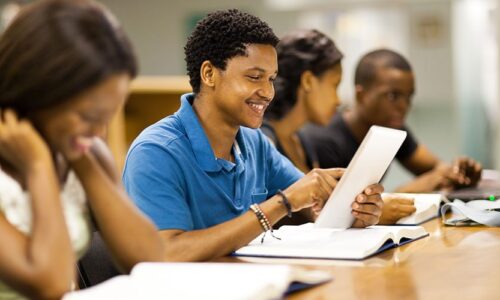Django is a back-end server side web framework.
Django is free, open source and written in Python.
Django makes it easier to build web pages using Python.
Start learning Django now ❯
Learning by Doing
In this tutorial you get a step by step guide on how to install and create a Django project. You will learn how to create a project where you can add, read, update or delete data.
You will learn how to make HTML Templates and use Django Template Tags to insert data within a HTML document.
You will learn how to work with QuerySets to extract, filter, and sort data from the database.
You will also learn how to set up a PostgreSQL database and how to deploy your Django project to the world.
Django
Django Exercises
Curriculum
- 11 Sections
- 61 Lessons
- 10 Weeks
- Django IntroductionWhat is Django? Django is a Python framework that makes it easier to create web sites using Python. Django takes care of the difficult stuff so that you can concentrate on building your web applications. Django emphasizes reusability of components, also referred to as DRY (Don't Repeat Yourself), and comes with ready-to-use features like login system, database connection and CRUD operations (Create Read Update Delete). Django is especially helpful for database driven websites.14
- Display DataCreate Template After creating Models, with the fields and data we want in them, it is time to display the data in a web page.6
- AdminDjango Admin is a really great tool in Django, it is actually a CRUD* user interface of all your models! *CRUD stands for Create Read Update Delete.7
- Django SyntaxIn Django templates, you can render variables by putting them inside {{ }} brackets:6
- QuerySetsA QuerySet is a collection of data from a database. A QuerySet is built up as a list of objects. QuerySets makes it easier to get the data you actually need, by allowing you to filter and order the data at an early stage. In this tutorial we will be querying data from the Member table.4
- Static FilesWhen building web applications, you probably want to add some static files like images or css files. Start by creating a folder named static in your project, the same place where you created the templates folder: The name of the folder has to be static.5
- PostgreSQLDjango comes with a SQLite database which is great for testing and debugging at the beginning of a project. However, it is not very suitable for production. Django also support these database engines: PostgreSQL MariaDB MySQL Oracle We will take a closer look at the PostgreSQL database engine.5
- Deploy DjangoTo deploy a project means to make it visible for other people on the internet. So far, in this tutorial, we have made a Django project that runs locally on your computer. This is often called, "in development", and when we have deployed it, we call it "in production".6
- More DjangoWhat is Slug? Have you ever seen url's that look like this: w3schools.com/django/learn-about-slug-field The "learn-about-slug-field" part is a slug. It is a description containing only letters, hyphens, numbers or underscores. It is often used in url's to make them easier to read, but also to make them more search engine friendly.2
- Django ExercisesDjango Compiler (Editor) If you want to create your own website or build Python applications using Django, check out W3Schools Spaces. W3Schools Spaces is a website-building tool that enables you to create and share your own website, as well as develop and host your Python applications using Django. You have full control over the website's appearance and functionality by editing the code directly in your web browser. W3Schools Spaces is user-friendly and requires no setup, making it easy to use. Get started with Django by selecting the Python environment in Spaces.3
- Django References3