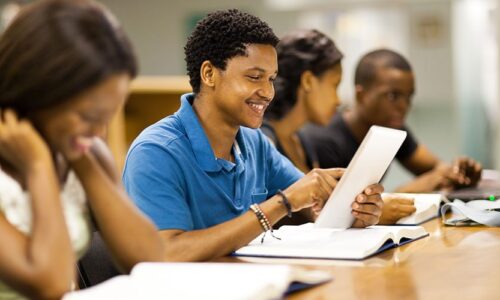This course will comprehensively cover the GitHub hosting service as a companion to the Git source control tool, which means no prior knowledge or experience is required. Students will emerge at the end with a very solid understanding and hands-on experience with Git and GitHub.
Course Organization
The course is divided into four major components:
- Introduction and Setup
- Learning Git Source Control
- All About GitHub
Each one of the above components spans multiple sections in this course.
Who this course is for:
- Anyone interested in using source control and specifically Git and GitHub
- Software engineers, developers, and programmers new to Git or GitHub
- IT Managers or technical leads considering Git or GitHub for version control on their team
- Freelancers or other creative professionals
Goals
- Learn the key concepts of the Git source control system
- Compare the different states in Git
- Create and manage repositories on GitHub
- Save work in progress with Stashes
- Even a bit of time travel within Git repositories and on GitHub
- Join other GitHub projects by Forking and contributing back using Pull Requests
- Group related repositories together with GitHub Organizations
- Step through the entire Git workflow
- Manage files inside and outside the control of Git and GitHub
- Create branches and resolve conflicts with confidence
- Mark special events with Tags and Releases
- Perform many of the same local Git operations directly on GitHub
- Review and Accept Pull Requests from Others
- Manage project defects or enhancement requests with GitHub Issues
Prerequisites
- Basic computer skills
- Ability to install software on your computer

Curriculum
- 4 Sections
- 19 Lessons
- 10 Weeks
- IntroductionThe Introduction provides a welcome to the course including some useful tips for getting the most out of taking the course and how the course is designed. That is followed by the Core Concepts which go over some critical theory before diving straight into Git. After the introduction and core concepts, the first thing we do is a Quick Installation for both Windows and Mac.10
- Git Contribute3
- Git Advanced3
- Git Undo3