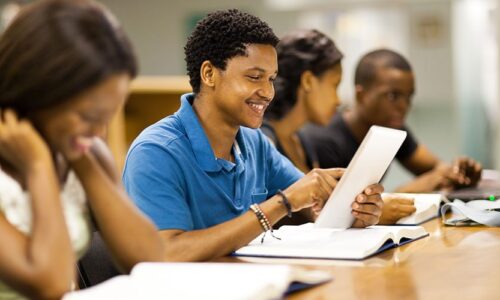Node.js is an open source server environment.
Node.js allows you to run JavaScript on the server.
Learning by Examples
Our “Show Node.js” tool makes it easy to learn Node.js, it shows both the code and the result.
ExampleGet your own Node.js Server
var http = require(‘http’);
http.createServer(function (req, res) {
res.writeHead(200, {‘Content-Type’: ‘text/plain’});
res.end(‘Hello World!’);
}).listen(8080);
Click on the “Run example” button to see how it works.
Examples Running in the Command Line Interface
In this tutorial there will be some examples that are better explained by displaying the result in the command line interface.
When this happens, The “Show Node.js” tool will show the result in a black screen on the right:
Example
console.log(‘This example is different!’);
console.log(‘The result is displayed in the Command Line Interface’);
Click on the “Run example” button to see how it works.
My Learning
Track your progress with the free “My Learning” program here at W3Schools.
Log in to your account, and start earning points!
This is an optional feature. You can study W3Schools without using My Learning.
Node.js Reference
Node.js has a set of built-in modules.
Download Node.js
Download Node.js from the official Node.js web site: https://nodejs.org

Curriculum
- 1 Section
- 10 Lessons
- 10 Weeks