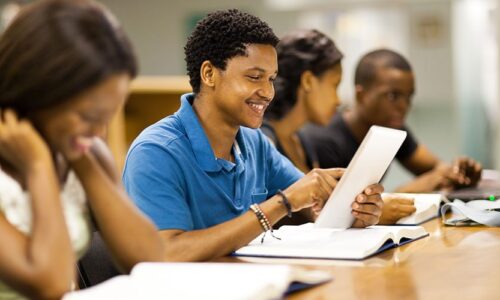An XSLT document is essentially a stylesheet written in well-formed XML to provide specific styling information for one or more XML source documents. For example, an XSLT stylesheet might be used to tell a browser to format the data in an XML document as a table.
XSL (eXtensible Stylesheet Language) is a styling language for XML.
XSLT stands for XSL Transformations.
This tutorial will teach you how to use XSLT to transform XML documents into other formats (like transforming XML into HTML).
XSL – More Than a Style Sheet Language
XSL consists of four parts:
- XSLT – a language for transforming XML documents
- XPath – a language for navigating in XML documents
- XSL-FO – a language for formatting XML documents (discontinued in 2013)
- XQuery – a language for querying XML documents

Curriculum
- 15 Sections
- 41 Lessons
- 10 Weeks
- XSLT IntroductionXSL (eXtensible Stylesheet Language) is a styling language for XML. XSLT stands for XSL Transformations. This course will teach you how to use XSLT to transform XML documents into other formats (like transforming XML into HTML2
- It Started with XSLXSL stands for EXtensible Stylesheet Language. The World Wide Web Consortium (W3C) started to develop XSL because there was a need for an XML-based Stylesheet Languag3
- XSLT - TransformationHow to transform XML into XHTML using XSLT?4
- XSLT ElementAn XSL style sheet consists of one or more set of rules that are called templates. A template contains rules to apply when a specified node is matched.2
- XSLT ElementThe element is used to extract the value of a selected node.2
- XSLT ElementThe element allows you to do looping in XSLT.2
- XSLT ElementThe element is used to sort the output.1
- XSLT ElementThe element is used to put a conditional test against the content of the XML file.4
- XSLT ElementThe element is used in conjunction with and to express multiple conditional tests.1
- XSLT ElementThe element applies a template rule to the current element or to the current element's child nodes.1
- XSLT - On the ClientXSLT can be used to transform the document to XHTML in your browser.2
- XSLT - On the ServerTo make XML data available to all kind of browsers, we can transform the XML document on the SERVER and send it back to the browser as XHTML.4
- XSLT - Editing XMLData stored in XML files can be edited from an Internet browser.4
- XSLT ExamplesA template contains rules to apply when a specified node is matched6
- XSL(T) Languages3