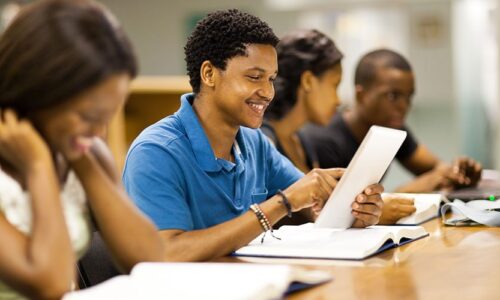MongoDB is a free, open-source document database that is both flexible, and scales, allowing you to manage querying and indexing.
In this course, you will learn how to set up MongoDB for your Node.js web applications, and learn the differences between databases, collections and documents, as well as how to interact with MongoDB Shell to import and export data.
Goals
- Install MongoDB and access it via command line
- Load a JSON file so that you can query data, objects and arrays
- Add, update, and delete entries
- Understand which ACID properties are satisfied by MongoDB
- Connect MongoDB to Node.js
- Work with Mongoose

Curriculum
- 1 Section
- 15 Lessons
- 10 Weeks
- Introduction15
- 1.1Introduction
- 1.2Installing MongoDB
- 1.3Installing MongoDB on Windows
- 1.4Importing Data
- 1.5Exporting Data
- 1.6Querying Data
- 1.7Inserting Data
- 1.8Updating Data
- 1.9Deleting Data
- 1.10Node Project Setup
- 1.11Mongoose – Part 1 – Connecting Mongoose
- 1.12Mongoose – Part 2 – Schemas and Queries
- 1.13Mongoose – Part 3 – Query Filters
- 1.14Mongoose – Part 4 – Individual Queries
- 1.15Mongoose – Part 5 – Adding and Updating Documents